The search URL is the URL that the browser will navigate to and search when the button is clicked with a search term in the search box. The URL must be http: or https:.
The variable {query} is required.
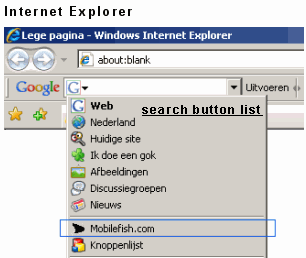
Example 1: When your site is using the Google Custom Search Engine
<search>
http://www.google.com/custom?
client=pub%2d0337924350061493&
forid=1&
channel=9756388947&
ie=ISO%2d8859%2d1&
oe=ISO%2d8859%2d1&
safe=active&
flav=0000&
sig=hDowyfpI7zifo7Oq&
cof=GALT%3a%23008000%3bGL%3a1%3bDIV%3a%236E85BB%3b
VLC%3a663399%3bAH%3acenter%3bBGC%3aFFFFFF%3b
LBGC%3a6E85BB%3bALC%3a0000FF%3bLC%3a0000FF%3b
T%3a000000%3bGFNT%3a0000FF%3bGIMP%3a0000FF%3b
LH%3a50%3bLW%3a600%3b
L%3ahttps%3a%2f%2fwww%2emobilefish%2ecom %2fimages%2fmobilefish%5fsearch%2egif%3b
S%3ahttps%3a%2f%2fwww%2emobilefish%2ecom%3b
FORID%3a1%3b&
hl=en&
btnG=Search&
sitesearch=www%2emobilefish%2ecom&
domains=www%2emobilefish%2ecom&
q={query}
</search>
Example 2: Your site is using its own search engine
<search charset="utf-8">
http://www.wikipedia.org/search-redirect.php?
search={query}&
go=Go&
language=en
</search>