| Snapshot of yourself (A) | Snapshot of background (B) |
|---|---|

|
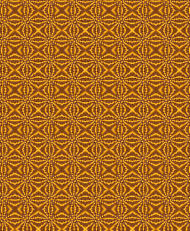
|
When taking a snapshot of yourself (A) and snapshot of the background (B), comply with the following rules for an accurate background color change:
- Your hair, skin, eye, jewelry, makeup and clothing color must not match any colors (directly behind you) in the background. The color contrast between yourself and the backgroud should be as large as possible.
- When you take a snapshot of yourself (A), no shadow must be seen on the background.
- When you take a snapshot of the background (B), the webcam and the background position must exactly be the same as in snapshot (A).
This can problem can not be solved by changing the tolerance value.