Allowed size: Min: 1 px - Max: 15 px
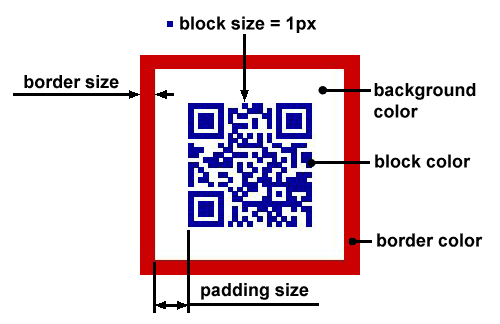
The block size refers to the black and white dots that make up QR code.
If the block size is large the generated QR code is more stable and easier to read with a QR code scanner. On the other hand, as the QR code symbol size gets larger, a larger printing area is required.
It is recommended that QR code symbols be printed as large as possible within the available printing area. It is recommended to set the block size to 5 px.
Here below are several examples by changing the block size:
- Block size = 1px

- Block size = 2px

- Block size = 3px

- Block size = 4px

- Block size = 5px

- Block size = 6px

- Block size = 7px

- Block size = 8px

- Block size = 9px

- Block size = 10px

- Block size = 11px

- Block size = 12px

- Block size = 13px

- Block size = 14px

- Block size = 15px

The QR codes above displays text: Hello world (ECC level: M)
If the QR code is to be scanned by a mobile phone it is recommended to set the block size to 5 px.