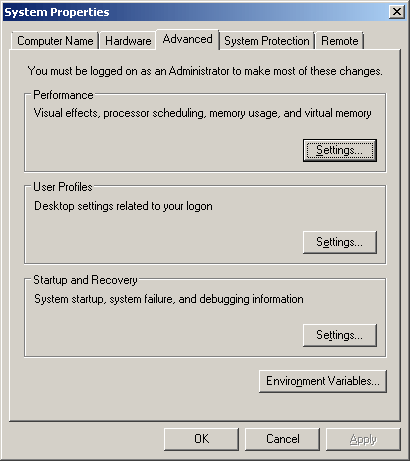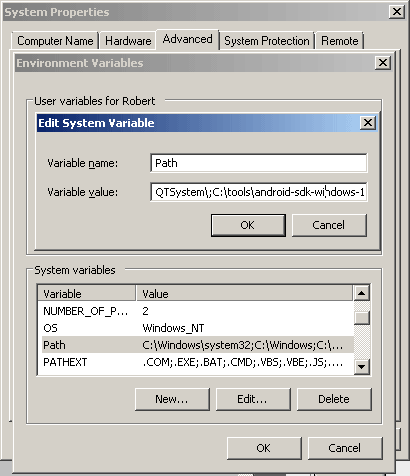Android is an open and free mobile platform developed by the
Open Handset Alliance, a group of more than 30 technology and mobile companies.
To develop applications on this platform the Android Software Development Kit can be used.
The latest Android Software Development Kit version can be downloaded from:
http://developer.android.com/index.html
More information about Android can be found at http://developer.android.com/index.html
Installing Android 1.1 SDK r1
Information
none
Operating system used
Windows Vista Home Premium SP 1
Software prerequisites
Java 2 Standard Edition (J2SE) SDK, version 1.5 or higher.
Procedure
- Download and unzip android-sdk-windows-1.1_r1.zip to a suitable location on your machine.
e.g.: C:\Tools\android-sdk-windows-1.1_r1
- Set the System environment variable "Path" to the android "tools" directory:
- Select Start | Control Panel
- Select Classic View
- Select System
- Select "Advanced system settings"
- The "System Properties" windows opens, select tab Advanced
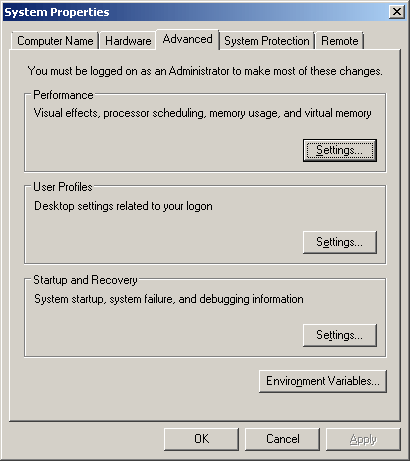
- Click button "Environment Variables"
- Select System environment variable "Path" and click Edit button.
Set the System environment variable to the android "tools" directory:
e.g.: Path=....;C:\tools\android-sdk-windows-1.1_r1\tools
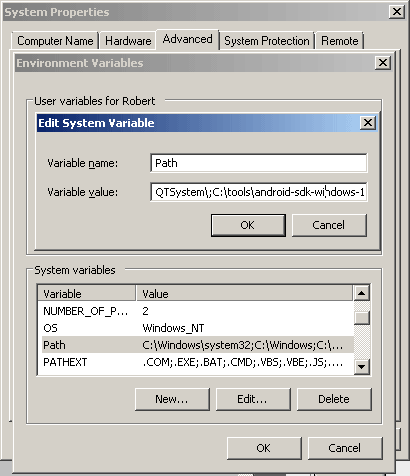
- Press the OK button multiple times to close the "System Properties" window.
|
|