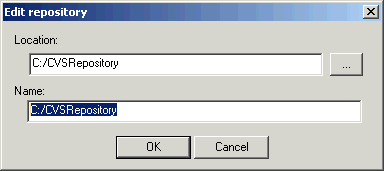CVS (Concurrent Versions System) is an open-source network-transparent version control system for
individual developers to large, distributed teams.
CVSNT is made available under the terms of the GNU General Public License and can be installed
on Windows (NT, 2000, XP) Linux and Unix installations.
The latest CVSNT version can be downloaded from:
http://www.cvsnt.org
A GUI front-end for CVS can be downloaded from:
http://www.wincvs.org/
How to access a remote CVS repository.
Information
none
Operating system used
Windows XP Home Edition Version 5.1 SP 2
Software prerequisites
CVSNT
Procedure
- Before a user can access a remote CVS repository, the CVSROOT must be set:
set CVSROOT=:<protocol>:<username>@<ip-address>:<repository>
If pserver protocol is used:
set CVSROOT=:pserver:[email protected]:/CVSRepository
If sserver protocol is used:
set CVSROOT=:sserver:[email protected]:/CVSRepository
Note: The ip-adress (or domain name) is where the remote CVS server is running.
ATTENTION:
If the CVSNT's Repository prefix feature is not used, for example the
CVS location name is set to C:/CVSRepository, then you must use:
If pserver protocol is used:
set CVSROOT=:pserver:[email protected]:C:/CVSRepository
If sserver protocol is used:
set CVSROOT=:sserver:[email protected]:C:/CVSRepository
CVSNT 2.0.51:
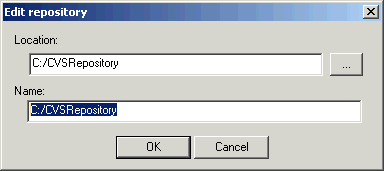
CVSNT 2.5.03:

|
- After the CVSROOT is set, the user need to login first:
cvs login
You should see the following:
Logging in to :pserver:[email protected]:2401:/CVSRepository
CVS password:*******
- The user has now access to the CVS repository. To list all the directories
in the CVS repository:
cvs ls -l -R
- If a user wants to access another CVS repository, their is no need to set
the environment variable CVSROOT:
cvs -d :<protocol>:<username>@<ip-address>:<repository> login
cvs -d :<protocol>:<username>@<ip-address>:<repository> ls -l -R
As you have noticed you have to type in a lot of text.
It is therefore recommened just to temporarily set the CVSROOT.
|
|