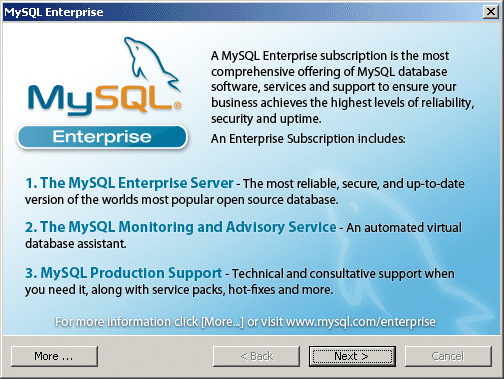MySQL |
|
|
MySQL is a fast, multi-threaded, multi-user open source SQL database server.
The MySQL database is released under the GNU General Public License (GPL). MySQL can be used for free when you are not distributing any part of the MySQL system. For example: If you run a commercial web site using the MySQL Database Software as long as MySQL is not distributed. Please read the MySQL manual for situations where a commercial license is needed. More information about MySQL can be found at: https://www.mysql.com MySQL online manual can be found at: https://dev.mysql.com/doc/index.html The latest MySQL version can be downloaded from: https://dev.mysql.com/downloads/index.html Quick guides
|