Create your own static 32x32 px size mouse cursor (.cur), also known as mouse pointer.
The mouse cursor can be used on your web page or even on your computer.
Hover your mouse over this area to see a different cursor.
Click for more information.
How to design your own mouse cursor:
- Select a color in the cursor color picker.
- To draw a single cell, just click your mouse on the specific cell.
- To draw multiple cells, hold down the SHIFT button while moving your mouse over the drawing area.
- You can move your design left, right, up and down.
- Your design can also be flipped vertically, mirrored horizontally and rotated 90 degrees.
- After you are finished with your design, you must specify the cursor hotspot coordinate.
The hotspot of a cursor is the point to which the cursor's position is being tracked.
By default, the hotspot coordinate is set to the upper-left corner of the cursor (1,1).
In the example below the hotspot is set to coordinate (1,32).
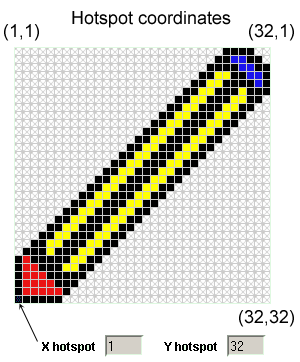
- Press the "Create cursor" button.
Note: Animated cursors (.ani) can not be created with this tool.
|