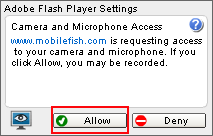This online tool creates the Augmented Reality (AR) pattern marker files (.pat) used by the ARToolkit, NyARToolKit and FLARToolkit.
Print out a single marker or
multiple markers on a single sheet of paper and hold it in front of your webcam.
This tool will genenerate a single pattern file (.pat) or a zip file containing multiple pattern files.
The pattern files are just plain text files loaded by the above mentioned toolkits so that it knows what markers to track in the video stream.
Requirements:
- Webcam attached to your PC or laptop
- One of the following browsers installed:
- Firefox 2.0 or higher
- MSIE 6.0 or higher
- Safari 3.0 or higher
- Chrome 0.3 Beta or higher
- Flash Player 10 or higher installed
How this online AR pattern maker generator works:
- Click the "Allow" button in the Adobe Flash Player Settings to enable access to your webcam.
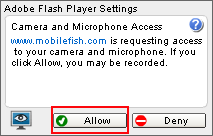
- Open Mode Select and choose: Camera mode
- Open Marker Segments and choose how may segments your marker consists of. Most used is 16x16.
- Move the slider and choose the marker size. Most used is 50%.
- Hold your printed marker in front of your webcam so that it appears square and as large as possible on the screen until a red line encloses the marker(s).
If a marker is detected the "Get Pattern" button is enabled.

- Press the "Get Pattern" button and the marker with the green square is shown in the "Preview Marker" window.
- In this window check if the marker is clearly displayed, if not change the marker size.
- In the Preview Window the following buttons can be selected:
- Prev / Next - change to next marker ( if applicable)
- Delete - exclude current previewing marker from generating its pattern file
- Save All - create all pattern files for all markers and save as a zip file
- Save Current - create pattern file for current previewing marker and save as .pat
- Cancel - close the "Preview Marker" window
Augmented reality pattern marker generator input
|
|