This service allows you to display all unicode characters, symbol and punctuation maps.
You can also display a character by entering its character code or vice versa.
For unicode research all unicode character maps can be sorted by name or by code range.
When a unicode character map is selected, you can click a character in this map and this character will be displayed enlarged, for example:
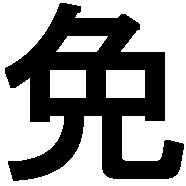
This chinese character means avoid.
The corresponding unicode (U+514D), hexadecimal (514D), decimal (20813), HTML Entity (免), Windows (ALT+20813) and Java / Javascript ("\u514D") code are also displayed.
If your browser does not display the characters properly,
for example it displays question marks, blank boxes, or other strange characters
and you are using Windows XP, you need to install language support files.
- Click Start> Settings> Control Panel.
- Double click "Regional and Language".
- Select tab "Languages".
- In the "Supplemental language support", select which files to install:
- Install files for complex script and right-to-left languages.
- Install files for East Asion languages.
- After you made you selection, press the OK button.
- An "Install Supplemental Language" alert box will open, press the OK button.
- In the "Regional and Language Options" dialog box, press the OK button.
- A dialog box appears requesting a Windows XP installation disk or network share location where the language support files are located.
- Insert a Windows XP installation CD or browse to the appropriate network location, and click OK.
- Microsoft Windows installs the necessary files and prompts for you to restart the computer.
- Click Yes to restart the computer.
Input unicode character map:
|
Output unicode character map:
|
|