This free online service allows you to upload an image and record all XY mouse coordinates by mouse clicks.
For example the following XY mouse coordinates were recorded by clicking the image circumference.
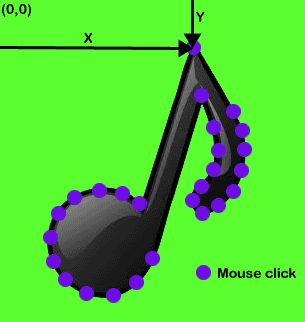
|
|
Recorded XY mouse coordinates:
|
How it works:
- Upload any of the following image filetypes: .gif, .jpg, .png, .jpeg.
The maximum file size = 500 KB.
If the uploaded image has a width larger than 610px, it will be automatically resized to 610px.
- Each time you click your mouse on the image the corresponding XY mouse coordinate is recorded.
You can manually add new coordinates by entering the XY values or change or delete existing coordinates.
The coordinate origin is positioned in the top left corner (coordinate (0,0)).
- When you are done recording, press the Finalize button.
This will copy the recorded values to the output area.
If the image was resized the recorded mouse coordinates are recalculated to its original image scale.
- In the output area you can:
- Change the final coordinates or even erase all coordinates and enter your own.
-
Scale all coordinates by entering a (multiply) factor. For example:
Scale factor = 0.5 and coordinate= 10,4. The new coordinate=5,4
- Draw all mouse coordinates as points.
These points can be connected by lines and even the formed shape can be filled.
The created image can be downloaded.
The download functionality is not available if you use Internet Explorer.
- If you just want to record mouse clicks, you can download a 601x751 px image with horizontal and vertical grid lines.
Each grid line is spaced 10 px apart. This tool requires an image to be uploaded.
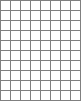
Input record XY mouse coordinates on an uploaded image:
|
Output recorded XY mouse coordinates:
|
|